Using Box of Broadcasts in your teaching

Durham University now has access to Box of Broadcasts – an ‘on demand’ TV and radio service for education from Learning on Screen. It provides staff and students with access to an audio-visual archive of over 2.2 million broadcasts stretching back over many years and is specifically designed for academic teaching and research.
The service features a searchable database enabling users to find programmes by title or browse general topic areas. There is also a function that enables staff to edit down sections of longer programmes. These clips can then be incorporated into your teaching or embedded into the Virtual Learning Environment. Citation data is supplied for each broadcast, and many videos include transcripts.
Educators wanting to use audiovisual resources will often run into the issue of copyright law. But Box of Broadcasts content is made available under the Educational Recording Agency licence that enables schools, colleges and universities to make educational use of recordings of TV and Radio broadcasts.
Box of Broadcasts works across desktop, iOS and Android devices. But, unlike YouTube or other public media platforms, content added to BoB resides in the archive permanently, which is reassuring in long-term planning of teaching materials.
So how do I get started?
When first accessing Box of Broadcasts you’re asked to register for a personal account.
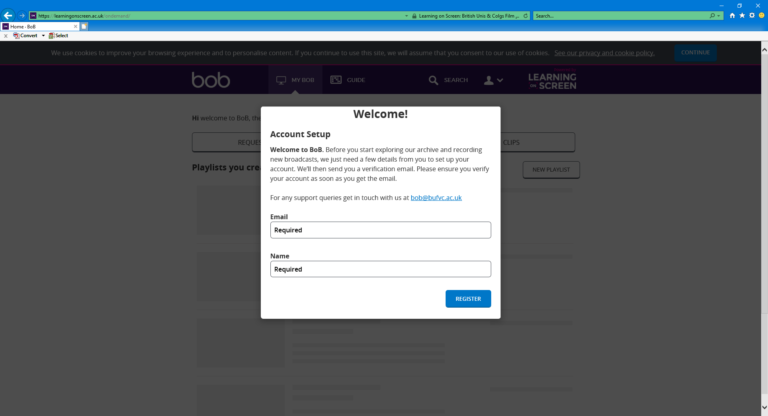
After completing the details, you will be sent an email containing a link to verify your email address for the Box of Broadcasts account.

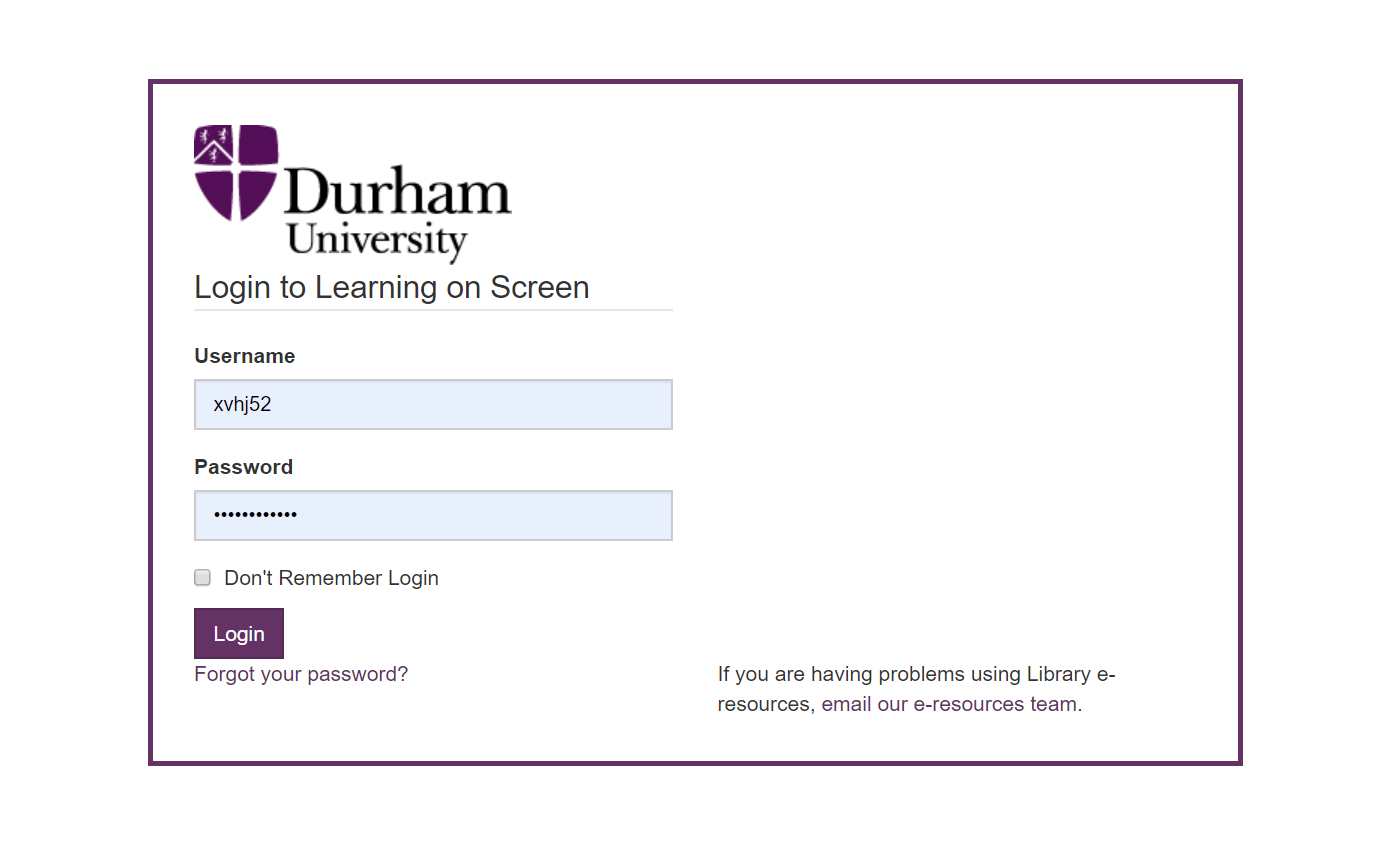
Once this has been verified you can log in via Durham University using your CIS username and password.
The service enables users to create playlists of content, to share videos with others, to download the video or to make clips from longer programmes.
Find out more about Box of Broadcasts and how to get started here.
